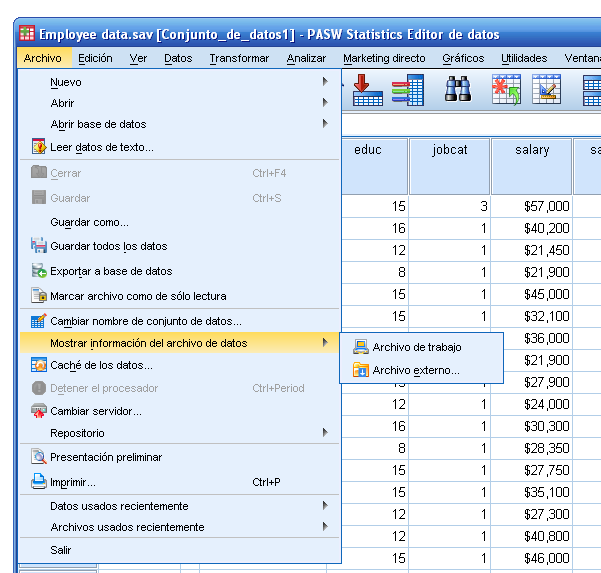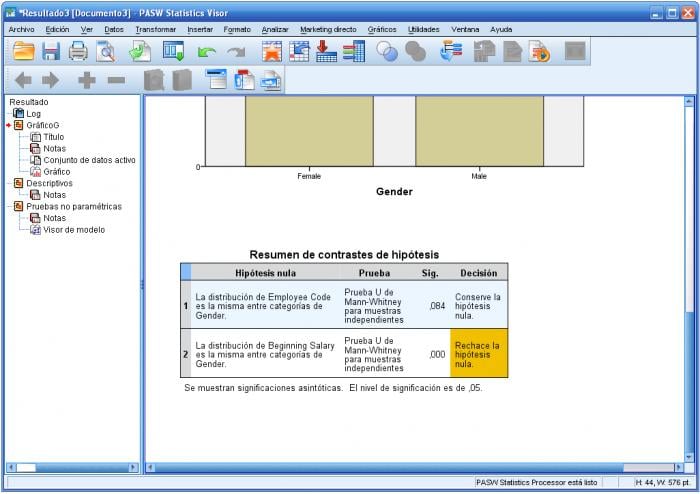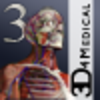SPSS
Easy-to-use tool that allows users to manage statistical data
- Category General
- Program license Trial version
- Version 28.0.1
- Size 485.89 MB
- Works under: Windows 8.1
- Program available in English
- Program by Spss
SPSS is a premier statistics tool that is developed by IBM and used by statisticians, researchers and numerous other professionals to organize and analyze data.
IBM SPSS Statistics is an application suite intended for the processing and analysis of data. You can also use it to organize, store and even assist with collating that data. This is a premier tool intended for professional environments that rely on statistical modeling. The SPSS in the name stands for Statistical Package for the Social Sciences, and while the main UI may look a lot like Excel, that similarity is only surface deep. Note that this version is intended for 64-bit operating systems only. A 32-bit version is still currently maintained as well, and you should opt for that version for 32-bit systems.
SPSS offers a broad range of options for visually representing data. You can create graphs and charts and integrate data into illustrations, and these visual models can update in real-time as the underlying data changes. You’re also not limited to binding these visual representations to basic values. You can use complex calculations, mathematical tests or even procedures that you’ve coded.
This program eases the process of setting up complex calculations and tests, and it has a built-in syntax editor that you can use when just a single line of code won’t do. The included IBM SPSS Modeler supports data mining, text analytics and many other modeling tools. It can help you identify trends, and it can create automation models to generate simulated scenarios from which you can forecast.
SPSS supports a wide range of document formats, and it can input from and output to each supported format. These formats include DBF, DOC, PDF, TXT, XLXS and at least a dozen more. The program also has full support for Microsoft Office, and the integration here is quite powerful. Sophisticated Excel spreadsheets can draw from the same data stores used by SPSS or even its higher functions.
It’s not fair to criticize SPSS for being overly complex. After all, this is a tool designed by IBM to be used by engineers and scientists. It certainly does have a steep learning curve. You can’t just pick it up and use it. You’ll have to invest some time, and if you stick with it, you’re likely to be learning its intricacies for years to come. Another issue is that new users can’t rely on the built-in help much. It can be useful for the advanced user who needs a refresher on a particular function, but that’s about it.
Pros
- Organize and analyze data
- Make graphs, charts and other presentations
- Automated models and simulated scenarios
- Compatible with Microsoft Office
Cons
- Steep learning curve
- Built-in help not helpful for beginners